Account Settings
Oct 20th 2022
Account
All basic settings are entered in the Account Settings.
Go to Account in the top right menu (User:inname) to edit the basic settings.
Account Type
Displays the account status and duration.
In kleio there are three different account statuses:
Trial: As soon as you have created a kleio account, the 30 days in free trial mode start. You can test all functions without obligation and without depositing a payment.
After 30 days you will be invited to book a yearly membership of CHF 96 to continue with the regular kleio account.
If you decide not to use kleio, your status will change toFrozen status.
Billable: In the regular status you have paid your annual membership (see payment options) and can use all functions of kleio for one year. Before your membership expires you will be informed automatically by kleio.
Frozen: If your annual membership was not paid because you missed the payment deadline or because you decided not to use the kleio features, your records will be encrypted. Only your profile record can still be edited and shared with other accounts in Collaborative Spaces.
Likewise, your main space, as a website to display your profile, with its own URL, is also still available to you.
If you decide later to continue working with kleio, your records will be decrypted again by paying your annual membership.
Change email address
The stored email address can be changed here.
Change password
Change the stored password.
kleio Domain
Every account automatically gets a kleio domain in kleio. The kleio domain YOURNAME.kleio.com, can be changed in the account settings. It is recommended not to do this too often, because the address will be dropped by search engines.
The kleio domain is secured by a certificate to pass the security checks of the browsers and to be better findable (indexed). Entering www. in front of the domain is no longer supported for this reason.
Visibility mode
Here you can set whether other kleio users can find your account via the function in the field "Connected kleio account". Even if you choose discoverable, other users can only see that you have a kleio account and save the link to your published Space. They can only see your published Space, if available, and its contents.
Language
On the kleio interface you can switch between German, English and French.
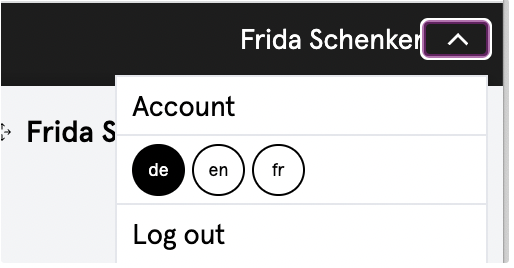
The interface, i.e. the field labels, messages and help texts can be displayed in three languages. In the account settings (top right), a default language can be set in which kleio opens and displays. Later, the language can be changed individually using the language slider.
Input languages and order
In kleio content can be entered in the three languages.select your languages and determine their order by drag and drop.
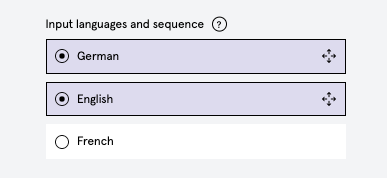
How to enter content in multiple languages is explained under Multilingual input.
Correspondence language: Set the language in which you want to receive information from kleio.
Standard unit of measurement
Which unit of measurement (cm or inch) should already be in the field as default? The input can be changed individually in the record.
Default currency
Which currency should be already in the field as default? The input can be changed individually in the record.
Payment methods
kleio reminds 2 weeks before the expiration of the subscription via mail about the upcoming payment. If the payment does not arrive, the records are securely encrypted and are not accessible until payment.
Credit card: The easiest method is credit card payment. Enter your credit card details in your kleio account. kleio will automatically notify you every year before the cost of your kleio membership is charged to your credit card. This way your kleio account will be renewed automatically. You can remove your credit card at any time. If the payment cannot be triggered because your card has expired or is blocked, you will be informed by e-mail and your account will be securely encrypted.
Bank transfer: When making a bank payment, it is mandatory to indicate the individual reference number.
You are free to pay your annual membership via bank transfer. You can also find the bank details of kleio in your kleio account.
Please note your reference number on the payment, which you can also find in your kleio account. Otherwise we cannot verify your account.
Bank payments always have a little longer until the booking is shown to us. If you pay later, your records may be encrypted until the payment is entered manually.
Please use this option only in exceptional cases, because it means an additional manual effort for the administration and we try to keep the administrative part as small as possible to be able to continue to offer the kleio annual membership at this low price.
Payment history: All payments already made are listed.
Discounts: If you have benefited from a special offer, e.g. the Kulturlegi, please contact kleio via e-mail with a copy of your pass attached.
Imprint
Please fill in your information here, because in Europe the display of an imprint is prescribed by law.
Site operator: First and last name of contact person
Address: Address of the person
E-mail address: Enter the email address with encrypted @ e.g. yourname(at)gmail.com
Phone number: Phone number of the person
The remaining items will be filled in automatically by kleio.
The imprint will be displayed on your published Spaces via a button at the bottom left.
Delete account
The account including all stored data is irrevocably deleted by pressing "Delete account".
Account Name
You can change the name of your account (top right) in your Profile Record in the Label field.