Publish & Collaborate: Spaces
Mar 20th 2023
Space - Your kleio website
The Space can be set up as a personal website and published via the kleio domain (DEINNAME.kleio.com), which you can change in the account settings.
All your kleio Spaces can also be associated with their own domain (yourname.com).
As soon as you create a kleio account, a Space is already created in the right panel. This is your so called "Main Space".

Publish records
In your Spaces on the right side under "Publish & Collaborate" you can create sets and store records in them - similar to the left side under "Organize Records". You can also structure the sets in the Space using folders.
So move all records you want to publish into a set on the right side - Publish & Collaborate.
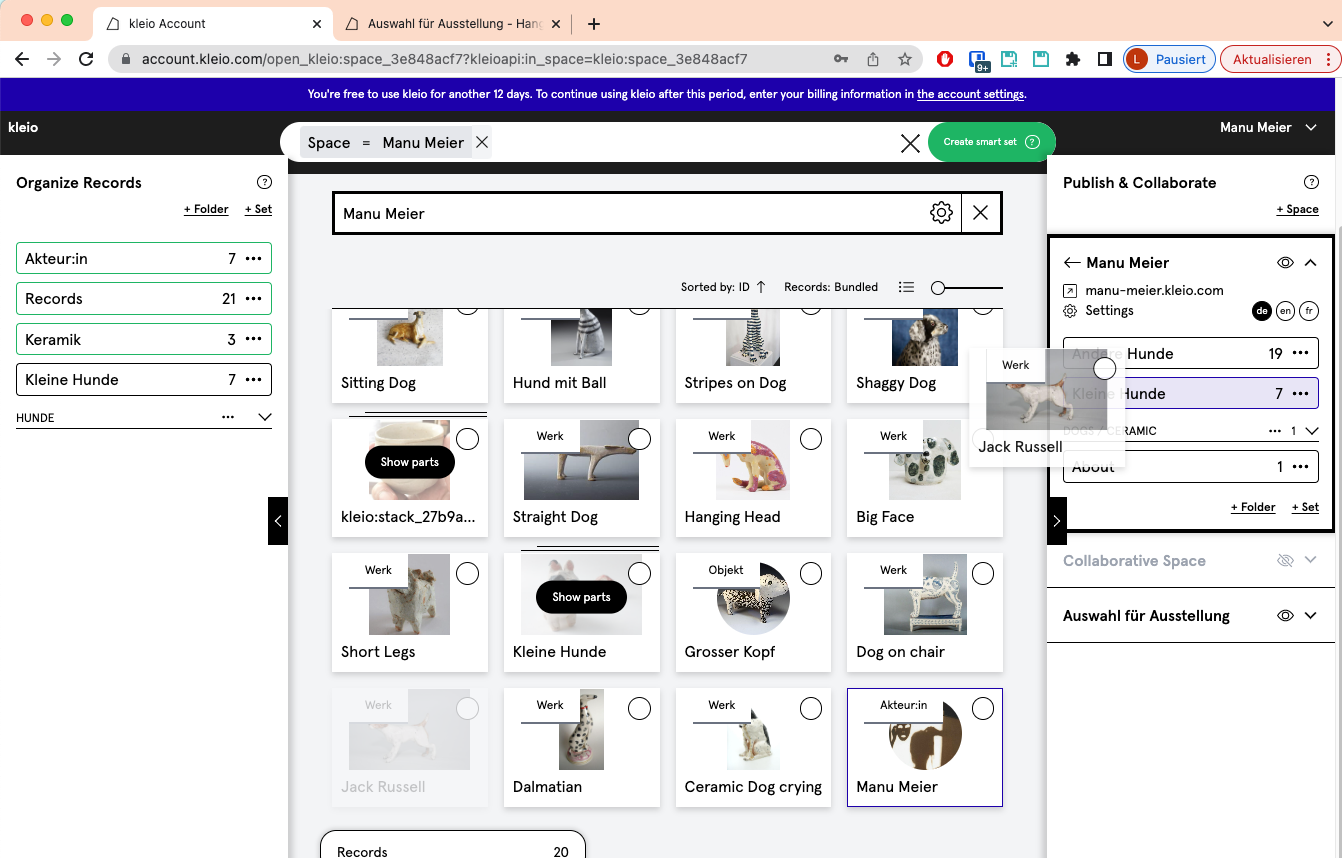
If you edit a record, it is automatically updated in all sets in which you have stored the record. Because the record exists only ONCE. You can only store it in different places and thus display it.
To not publish records any more / remove record from set
If you no longer want a record to be published, click "Remove" on the record. The record will then only be removed from the set - but not from your internal archive.
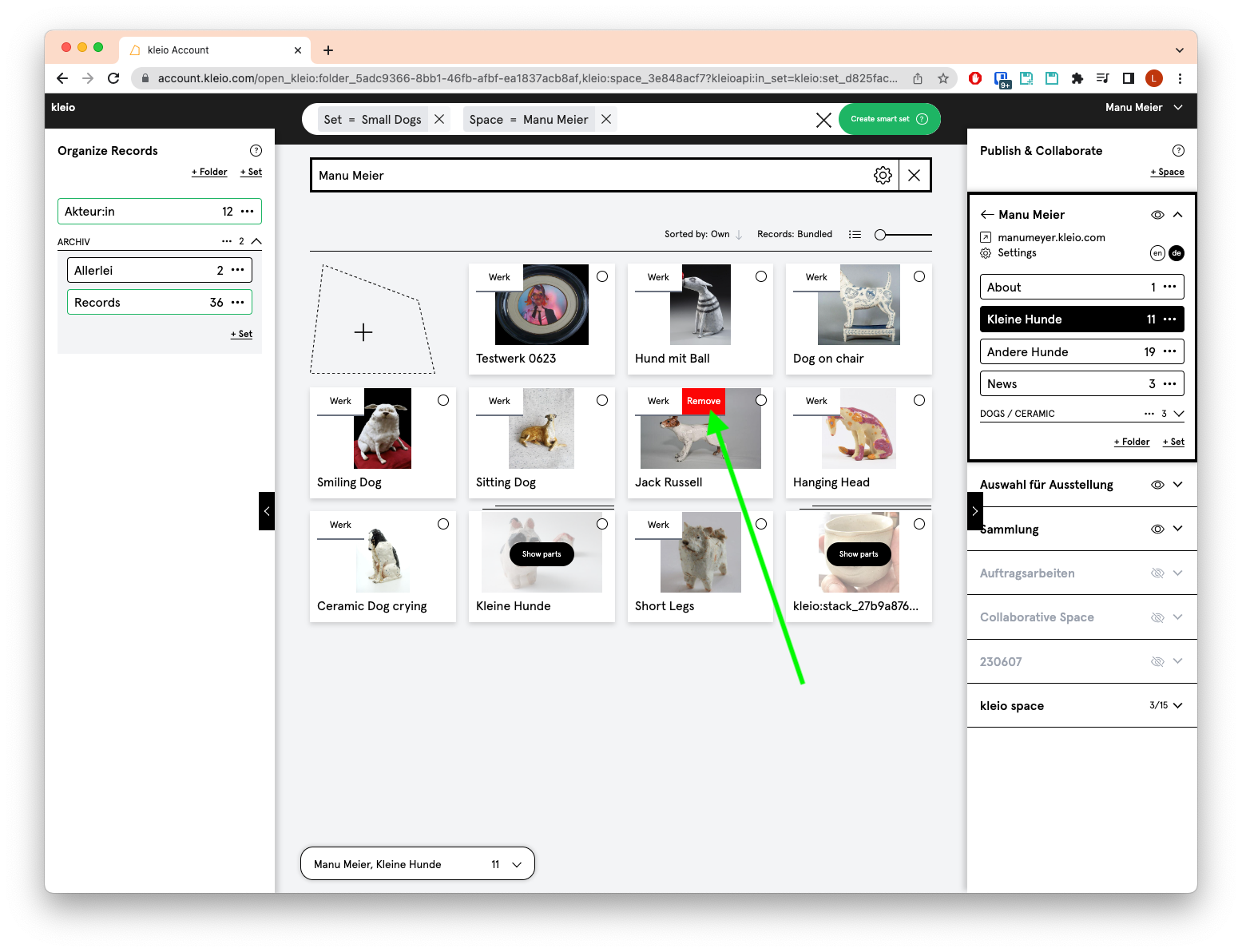
Additional Spaces
In your kleio it is possible to compile and publish countless Spaces (websites).

Because you can create so-called subdomains from your kleio domain, e.g. DEINNAME.kleio.com/collection.The additional term that is attached to your main domain, you can determine yourself.
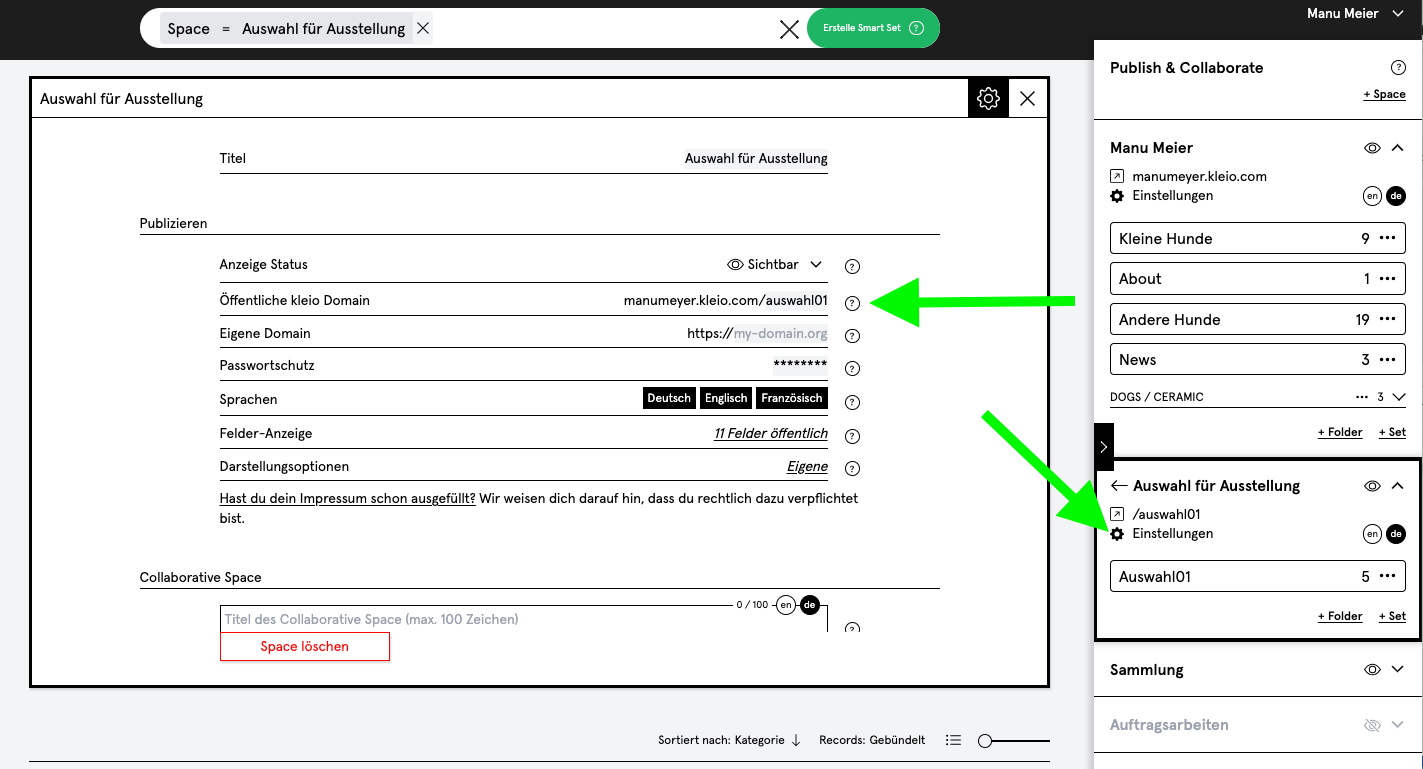
So you can make e.g. a website for your artistic work, one for your collection and one with commissioned work and build each site completely individually - from your base in kleio.
Temporary Spaces / Guest View
You can also create temporary web pages - a kind of Guest View. The temporary website replaces in many cases the unchangeable PDF, because it can be adapted in simple steps and stays up to date.
If you are invited to an exhibition, for example, compile your selection as a temporary website and send the URL to the curators. They can have a look at your proposals and let you know their choice of works. Now they would like to have more information about the works, such as the price and the insurance company. Afterwards you can easily set these two fields to visible in the space settings without having to generate or send anything new (e.g. a PDF).
Share data
If the exhibition site (see example temporary website) now also wants high-resolution image material and additional documents on the works, the download to certain data can be allowed in the Space Settings.
Password protection
Each Space can be encrypted with a password - a kind of Private View. You can easily set the password in the Space Settings.
Custom Domain
All Spaces can also be connected to a custom domain. See Space Settings > Custom Domain.
Linking Space to your own design
If the website is to be shown in the completely own design, this can be connected to kleio via the API.
Space as community or digital exhibition space
If, for example, you want to display all members of a club or their works in the Space, the Space can be set up as a collaborative place. See the section Collaboration.