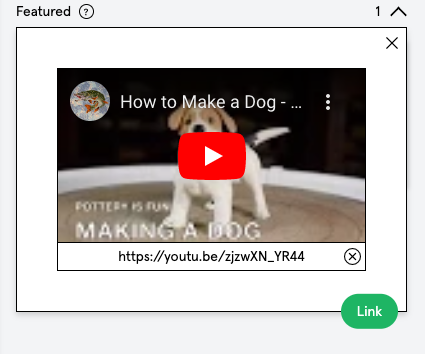Attachments, images, documents, videos
Mar 20th 2023
Unlimited data can be stored in kleio.kleio stores all data types up to a volume of 2GB per file.
Images and files can be stored directly in kleio - video, audio and 3d files can be linked to kleio. The connected files can be managed in kleio in the same way as the directly imported files.
Import images and documents
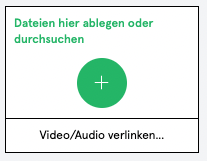
kleio automatically creates a preview image in jpg format during import, which is used for display in the browser. The "original image" is stored safely and unchanged.
All data formats can be stored in kleio - but a preview image cannot be generated from every format.
If kleio is not able to generate a preview image, e.g. for a RAW file, it is possible to import it yourself.
kleio always recommends to save the best resolution of the files in kleio to save all relevant details and data in one place. The original files can be downloaded again at any time, or shared with other people for download.
More about this under Space Settings > Download Fields.
Documents can also be downloaded again at any time, e.g. to edit them further. If a document was changed it can be updated in kleio by "Replace File".
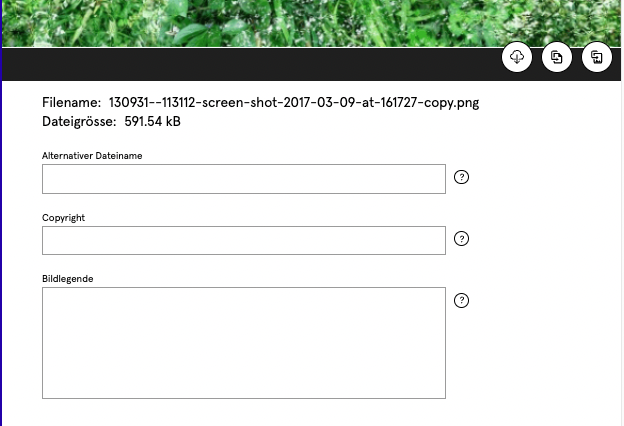
An "Alternative file name" can be displayed under the large image view for each attachment. This is displayed for the file if it is shared as a download option.
Likewise, per image at "Copyright", the image rights can be deposited or a "Caption" can be entered. These two details are displayed on the website, the "Public Space", in the large image view, directly under the images.
Attachments can also be structured according to various criteria. Kleio offers 5 folders for storage. These are featured, attachment, admin, process and archive. Images can be easily dragged and dropped into the folders. See here to the list with all fields.
The folders can be shown or hidden via "Manage fields". "Featured" is always on top and always visible.
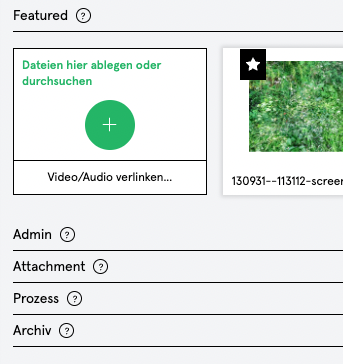
kleio is also your backup: We always recommend to import the best image (up to 2GB or max 256'000'000 pix or 16'000 x 16'000 pix). Images as well as files can be downloaded again at any time. kleio automatically calculates the required formats, profiles and image sizes for exports and publishing on the web and creates a jpg copy. The original images remain safely stored.
Load preview image
Certain image files cannot be displayed on kleio. In these cases there is the possibility to load a preview image. This preview image should consist of a displayable image file (jpg, TIF, png etc.). To do this, click on the image file without preview image and then click on "Replace preview image" and upload the preview image.
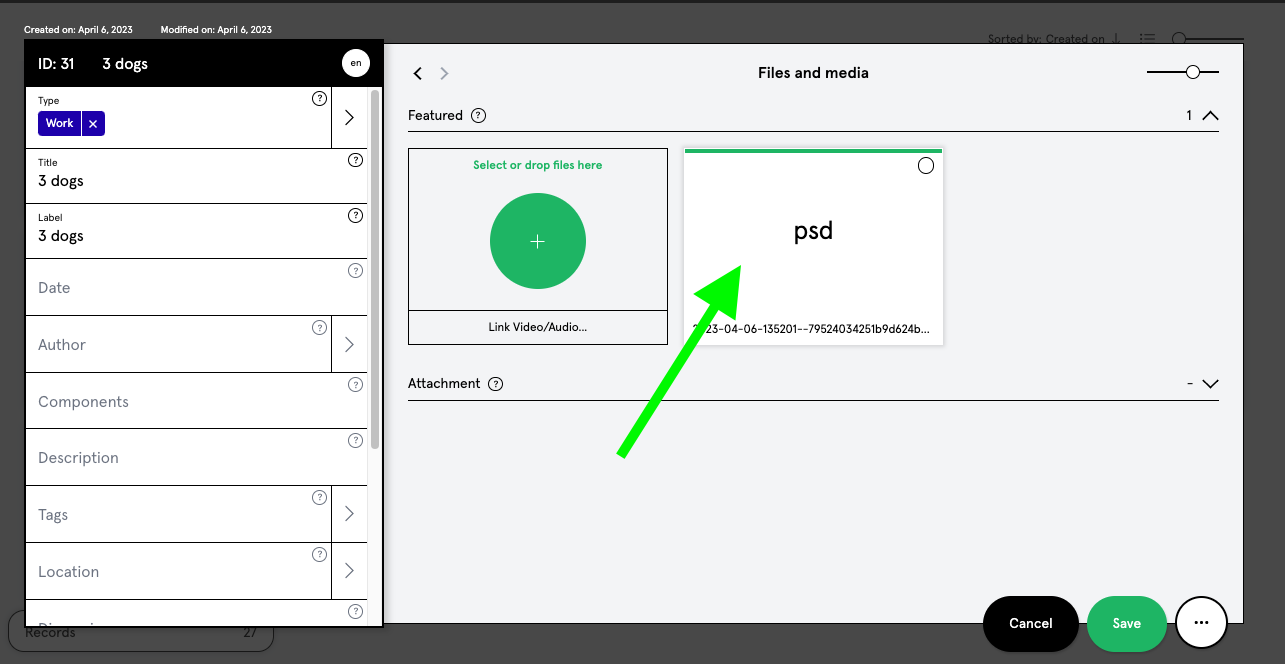
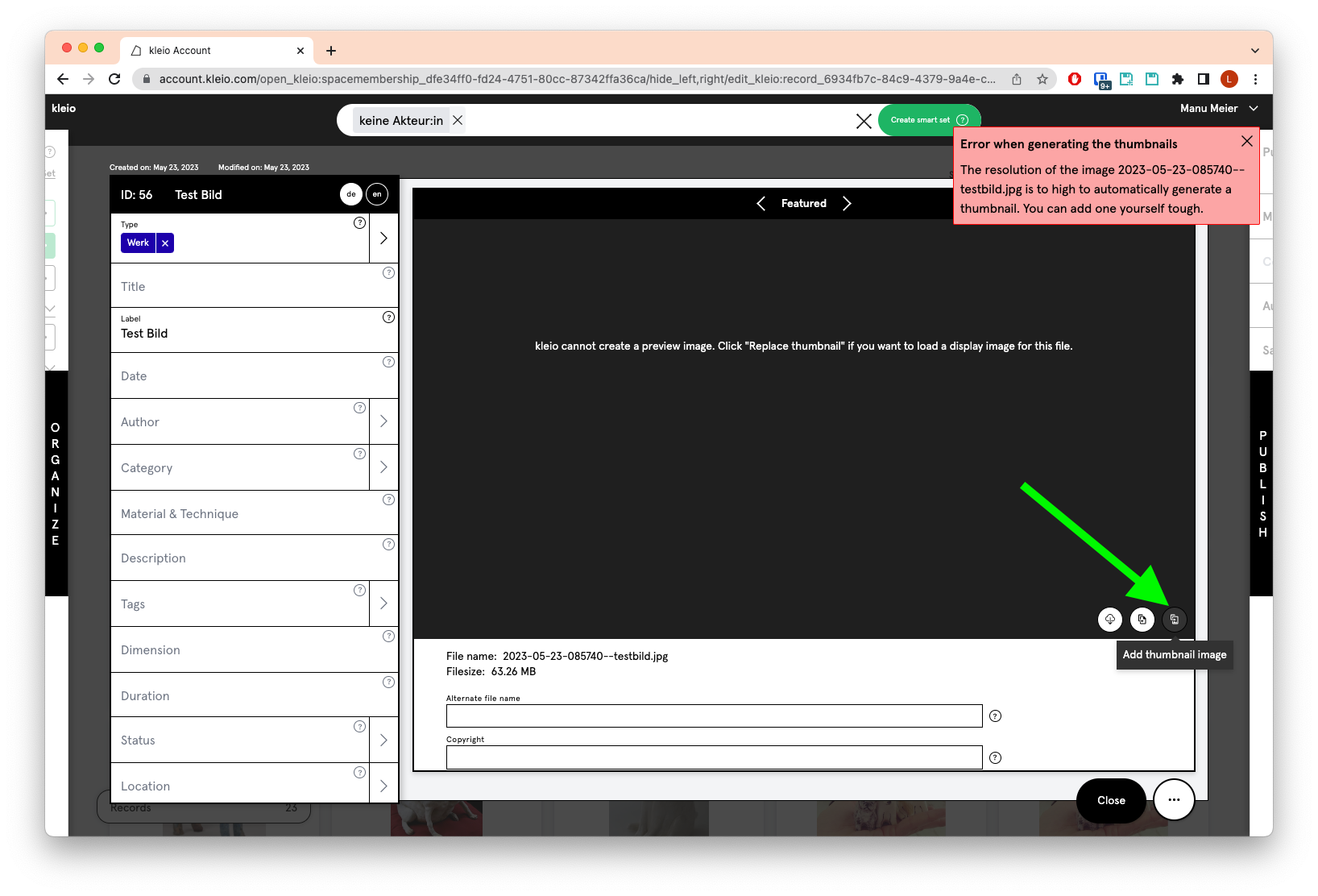
Link video, sound and 3D files
Video, audio or 3D posts can be linked to kleio from different platforms.
These are e.g.
- Youtube
- Vimeo
- Soundcloud
- Tube.Switch
- Spotify
- Apple Music
- Matterport
The linked files then behave like imported images or documents.
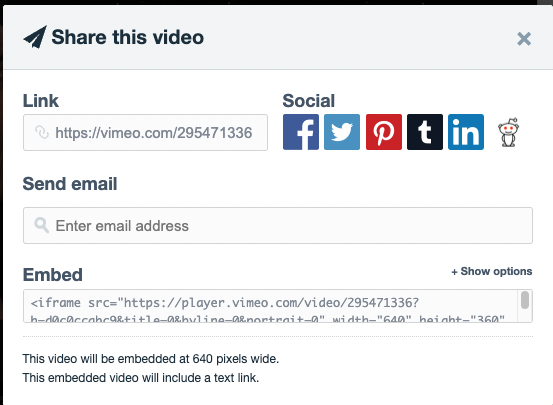
Click on "Share" or "Share" on the respective platform.
In your kleio, press "Link video/audio" in the record on the right side under the green plus (+) and enter the copied link in the corresponding field "Enter video/audio URL" and confirm by pressing "Link". Several files can be linked per record.