Collaboration
Mar 27th 2023
kleio sees networks as the central basis of culture. That's why kleio makes it possible to spin these networks digitally.
In each kleio account, so-called "collaborative spaces" can be opened, to which people with or without an existing kleio account can be invited.
There are two different directions in the collaborative appearance.
People can be bundled by sharing their profile record and thus become visible as a community, or works can be connected, e.g. by the invited persons contributing work entries to a digital exhibition or a common archive.
This feature allows collectives, clubs, associations, schools, communities, etc. to map their cultural workers, members, students, etc. without incurring additional costs or effort on the part of the individual.
Each person works on their own documentation and shares content with others without having to upload and update additional content on external platforms.
This ensures that individuals are motivated to keep their personal accounts up to date.
The bundling of accounts results in a common appearance with a collective authorship, in which the information can always be traced back to the source, since content was shared from the base with the collaborative spaces and thus the connection to the "main space" of each individual person is guaranteed.
Start a Community
Every kleio account can start a community to show their own network.
Clubs, associations, schools, communities, etc. can thus easily map their members, students, etc. without any cost or effort for the individual.
Here you find the description how to invite to a community.
Initiate digital exhibition
Collaborative spaces offer many ways to activate a network and support each other. Because visibility brings us each other further.
The "Digital Exhibition" allows me to invite people who share a defined number of records with me. The exhibition can be advertised on a specific theme or published as a digital counterpart to a physical exhibition.
Possibilities of digital exhibition
Digital collaborative archive
A "collaborative space" can also be used to bring together large collections from different archives. For example, the holdings of different collections can be displayed as one large collaborative collection - or a research platform can be established, such as kleio space.
Tags as filters in collaborative spaces
kleio offers in the space settings, the possibility to display all tag fields as filters on the website.
Invite for collaboration
In jedem kleio Account können Personen zur kollaboration eingeladen werden um gemeinsam eine grössere Sichtbarkeit zu erreichen.
In every kleio account you can invite people to collaborate to achieve a higher visibility.
First, create a Space according to your needs. In the Space Settings you can invite people to your Space under "Collaborative Space".
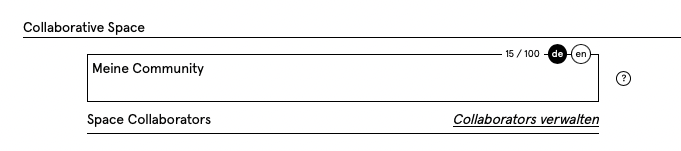
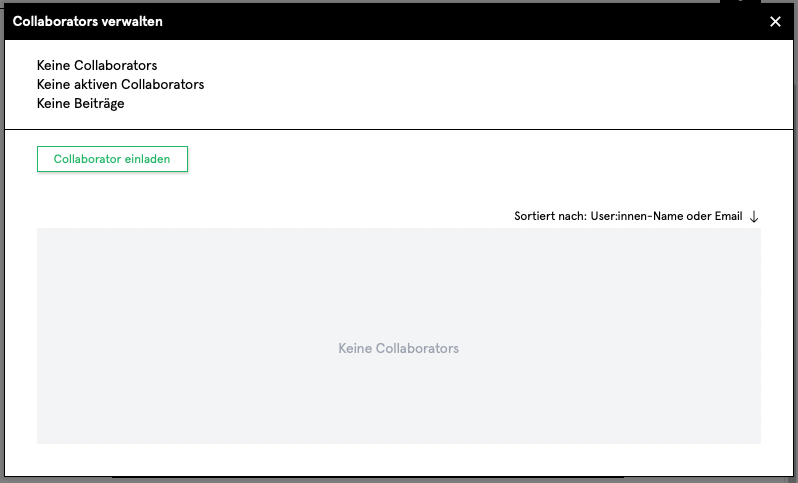
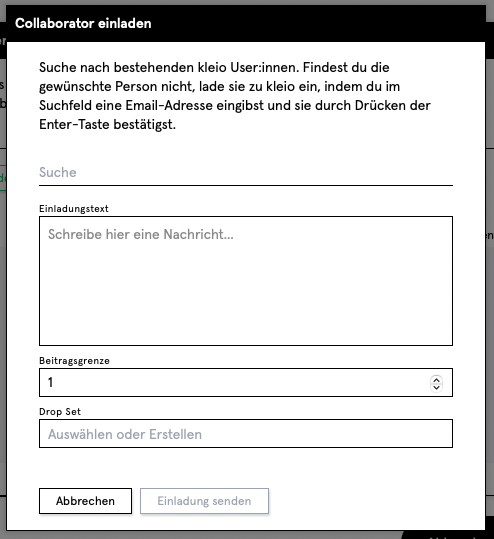
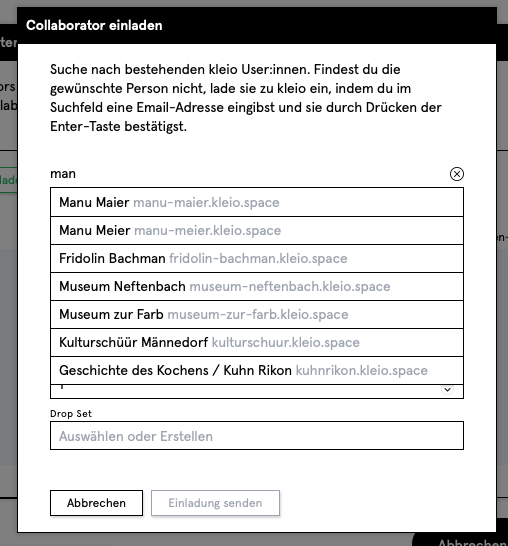
You can also copy email addresses into this field to invite people to kleio. If the person already has a kleio account, he can link his account with the invitation to your Space.
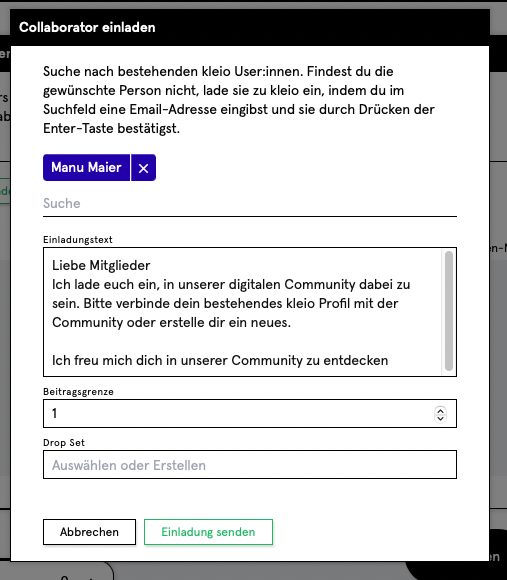
Also you can set how many posts (records) the invited persons are allowed to share.
Drop Set makes it possible to control in which set the contributed records should be stored. For example, I can create a set in my Space with the title "New Contributions". I also make this set NOT PUBLISHED, i.e. invisible on the Internet. In this set I collect contributions and from this set I can now select which records I want to publish where, because by drag and drop I can drag the records into other sets.
If I finally press "Send invitation", all listed people will receive an email with the invitation to my Space.
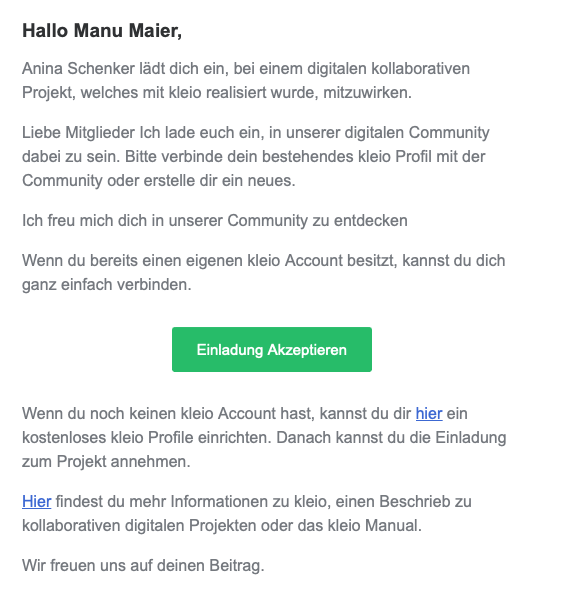
Send invitation by drag and drop
Es gibt eine weitere Möglichkeit Personen zu deinem "Colaborative space"einzuladen.
There is another way to invite people to your collaborative space.
Enter your friends in your kleio as actors. The entry needs an email address in the field Email. Now drag and drop the actor record into the "Collaboratives Space", or into a specific set in your space on the right side.
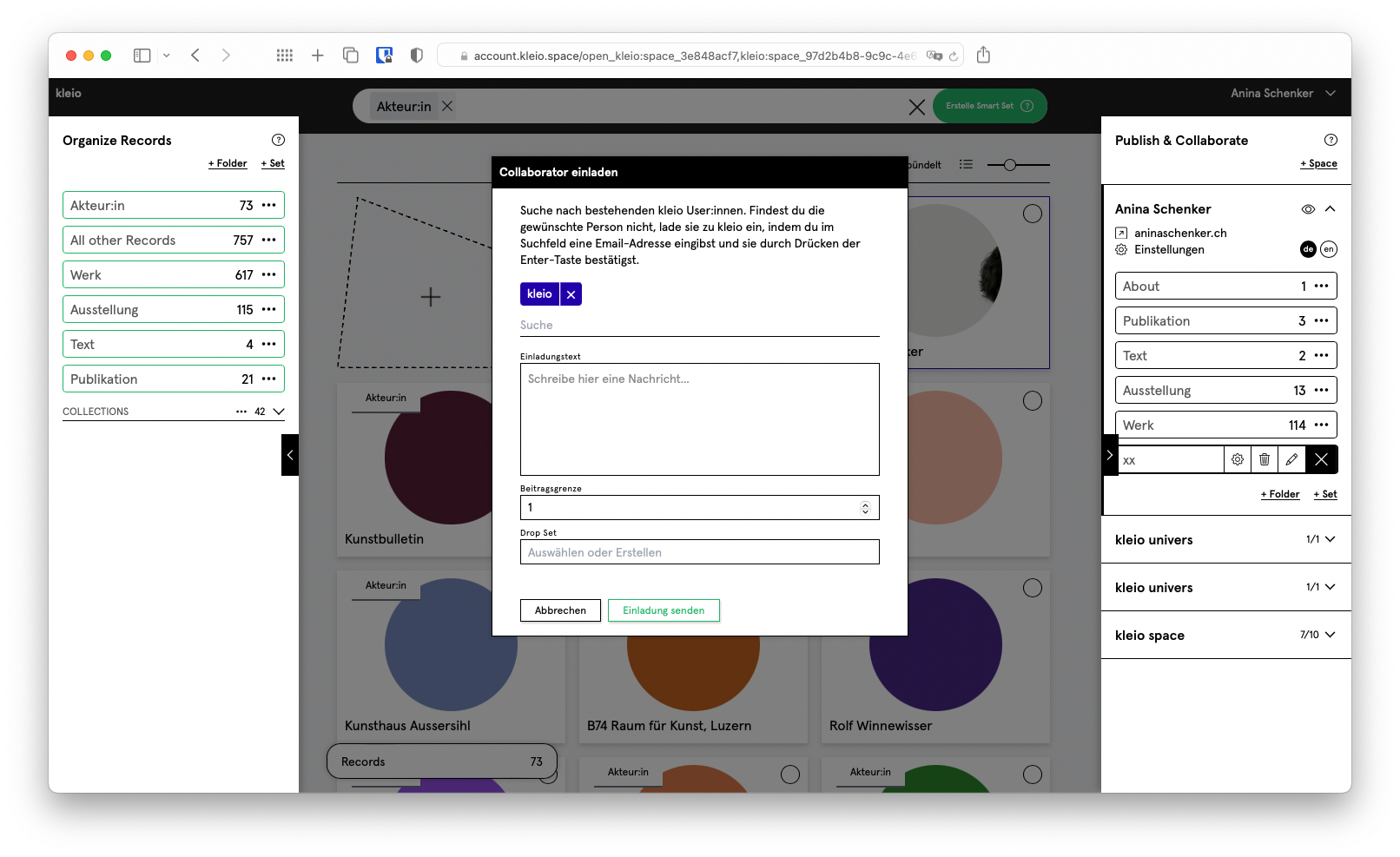
If I press Cancel at that moment, the persons Record will remain visible in my Space, but they will not receive an invitation and so will not be connected to the person's account.
Structuring Records
Records that have been shared with my Space are displayed when I click on the name of the Space. From here I can move the records into sets.
Accept invitation
How to accept an invitation is explained in the article - Getting Started - Accepting an Invitation.
How can I join a community?
Which accounts can connect to communities?
If you don't have a kleio account yet, you can create a free kleio profile with which you can participate in communities. You can convert your kleio profile into a kleio account at any time by starting with the documentation of your work. You can then test all kleio features for 30 days for free. After that, kleio costs CHF 96 per year.
If you decide against kleio after the test, your account will automatically be reduced back to the free profile.
The right profile for every community
In a community you contribute a profile record, because the community is a bundle of people.
Fill out your profile record with all the desired information and share it with the community.
If you do not want to publish your Profile Record for this community, you can simply create an Actor:inside Record, enter all the details and share this Record with the community.
Thanks to this feature it is possible to be present from the same kleio account with different orientations. For example, I am visible on my website with the profile that describes me as an artist and in the association community with the profile that focuses on my activity as a board member.