Customize record
Mar 20th 2023
Customize record
Each entry is a record. kleio suggests 4 record types as a template.
All record types can be customized according to your needs or you can create your own. These can be saved as a template.
Video Tutorial:
Customize fields
If a field is not useful or if you are missing fields to describe your work, press the three dots at the bottom right of the record and select "Edit fields".
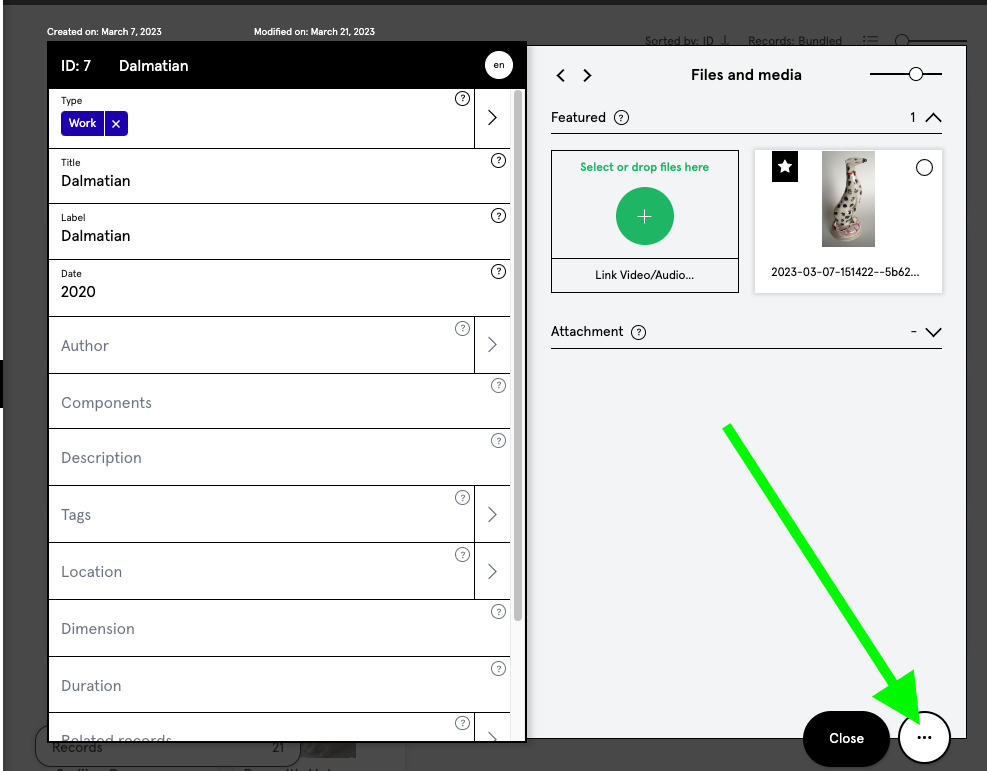
Select all the fields you need for a particular record type.
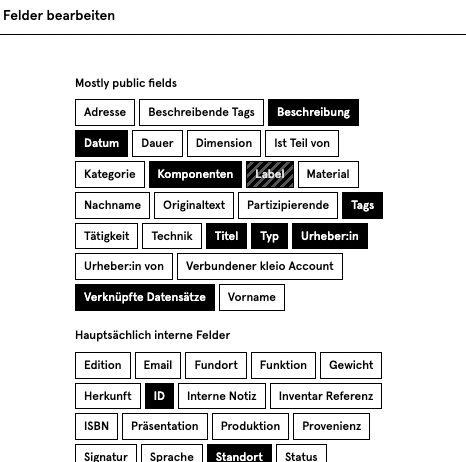
Then set the order of the fields by moving them by clicking on the arrow icon.
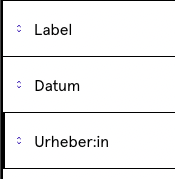
All available fields, you can find listed under fields list with a suggestion for use.
Wenn alles so ist, wie du es haben möchtest, kannst du ebenfalls über die drei Punkte unten rechts am Record auf «Template erstellen/verwalten» drücken.
If everything is as you want it, you can also press "Create/Manage Template" via the three dots at the bottom right of the record.
This way you can create your own templates for your content, which will be offered to you when you create a new record.
The record type can be changed at any time. This means that an exhibition can be turned into a work.
Records can be grouped via the field "is part of" to bundle series.
Records can also be linked to each other, e.g. all works that were in an exhibition can be linked to the record of the exhibition - as well as the press release etc..
Templates
In kleio, 4 templates are already created as patterns.
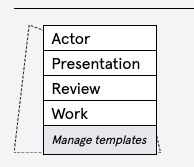
Work: Work Records include everything that describes the own work. Be it works with me as the author or collector, publications with me as the author, etc.
Review: Review Records include all voices, feedbacks from outside, like press articles or interviews etc.
Presentation: Presentation Records include anything performed, presented, or made available, such as a performance, exhibition, concert, or CD.
Actor: Actor Records include people or institutions that I am associated with. As soon as a record contains a first and last name field, kleio recognizes the record as an actor:in record. Actor Records are person records, which are displayed in the overview in the internal kleio with a round image and are displayed collected in the default set "Actor".
All record types can be customized according to your needs or you can create your own.
Create your own template
As described in the chapter Create Record, field compilations can be saved as templates.
We recommend to create a record, set the field selection and sequence, set the umbrella term for the content to be documented in the "Type" field, such as e.g. Work - then press the three dots at the bottom right edge of the record, then select "Create/Manage Template" and press "+ Create new template from this record".
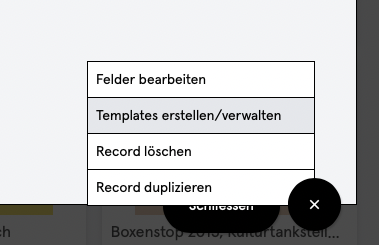
The template can be given a title, which is confirmed by saving.
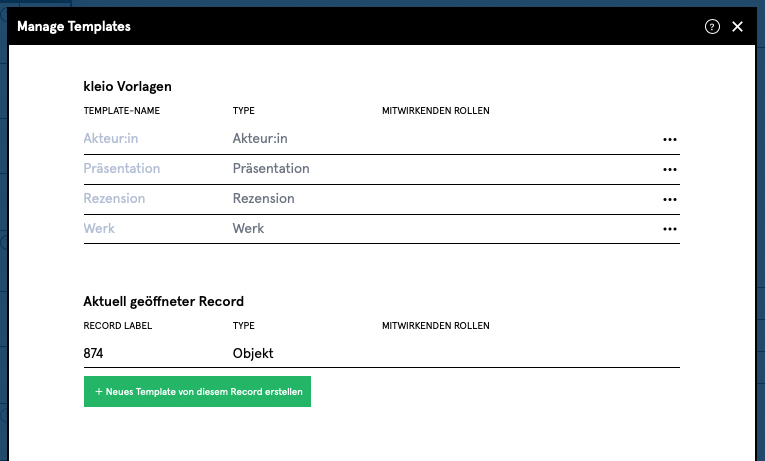
The option of star marking in the template overview is interesting if all templates used were created by the user. Then the own templates can be marked with a star - thus the templates suggested by kleio are no longer suggested.
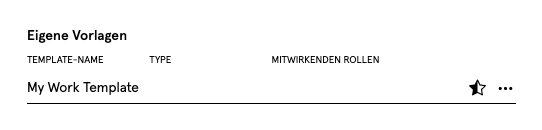
If you want to transfer a certain record to another template, select the three dots > "Create/Manage Template" at the record in question, press the three dots at the desired template and select the function "Overwrite current record with xy".
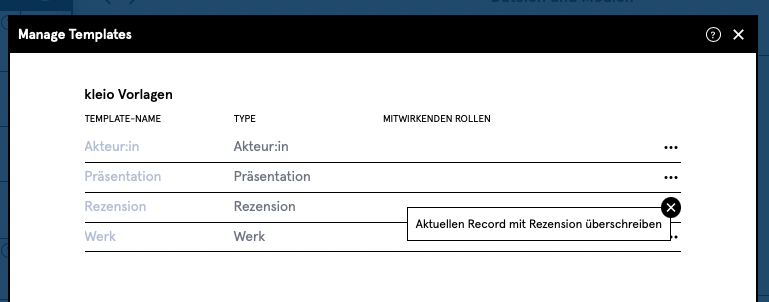
In the future, it will be possible to apply the template adjustments to entire selections of records.
Video Tutorial: