FAQ
Oct 20th 2022
How do I get started with kleio?
The Getting Started chapter explains how to create a kleio account.
How do I create a kleio profile and connect to a community?
If you have received an invitation to a community / collaborative space and want to accept it to create a kleio profile and connect to the collaborative space, the chapter Accepting an invitation will help you with the procedure.
How do I adapt kleio to my needs?
Several chapters explain how you can adapt kleio to your specific needs:
Do you want to customize your account settings (language, units of measure, payment details, etc.). Do you want to customize records and show/hide/move fields. Do you want to create your own template from a record (Template). Do you want to customize your website (Space) and change the appearance and navigation.
How do I publish my content as a kleio website?
You can publish a selection of records in a kleio website, a so-called space. If you create a new kleio account, you have by default a personal default space with your account name.
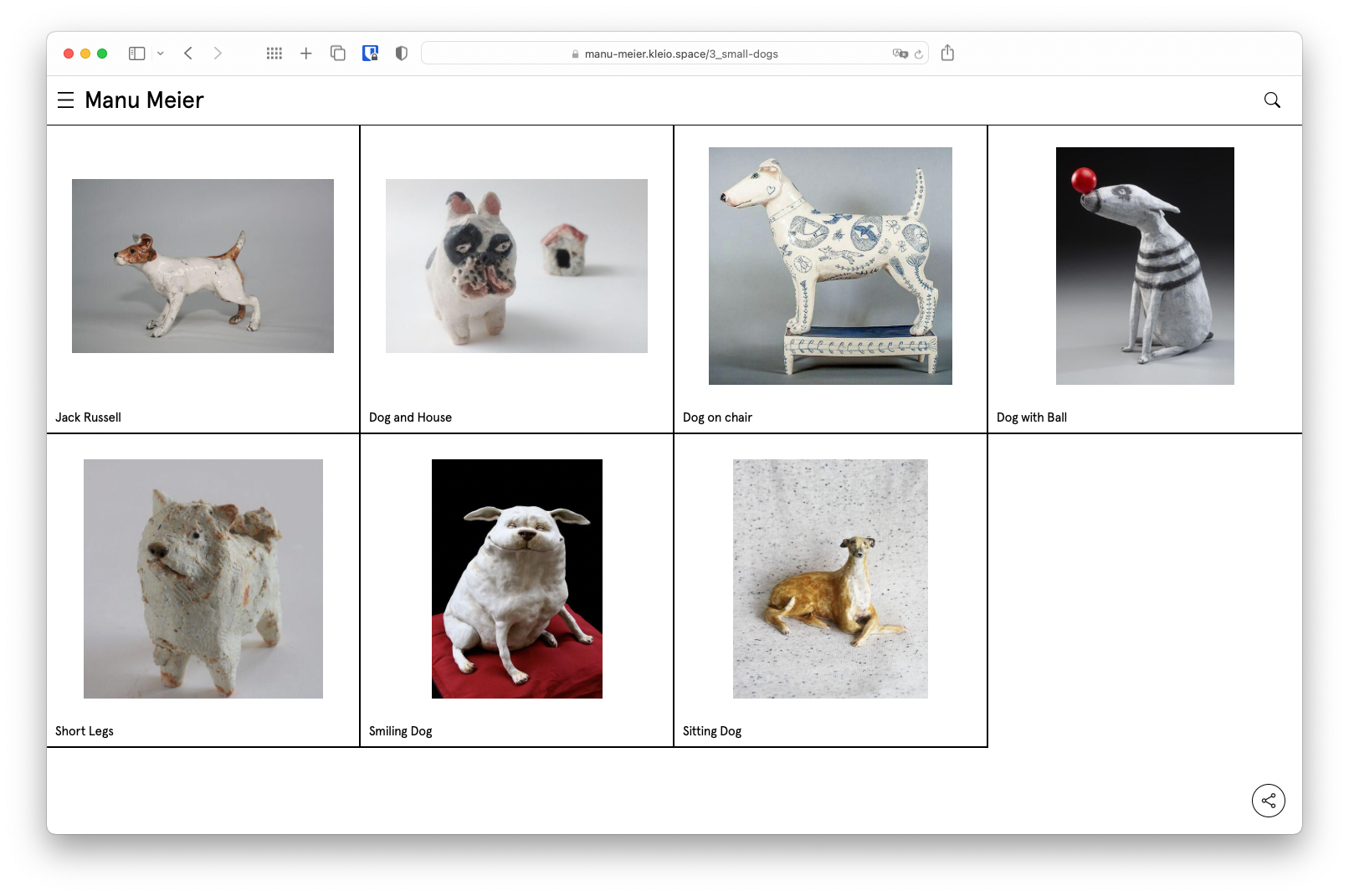
But you can create an infinite number of Spaces and publish them optionally.
Everything about your personal kleio website, your default space, can be found here.
How to adjust the settings in your Space (display, which fields are shown, URL etc.) is explained in this chapter.
How to customize the individual sets in your Space is explained in this chapter.
What is publicly visible?
You can decide very precisely what should be visible to the public on your kleio website, your so-called Space. As soon as you click on the eye symbol of a Space, all content from this Space will be published. Here this is explained in more detail.
You can also password protect a Space so that only people with the password can access it. This is explained here.
How do I sort my records?
This chapter explains how to sort your records.
How do I export a portfolio or a list?
This chapter explains how you can export a selection of records or a set (as PDF, CSV, ZIP).
How can I customize my account settings and payment options?
This chapter explains how you can customize your account settings. How to view and customize your payment details is explained in the Payment methods chapter.
How do I start a community?
In the Collaboration article you will find explanations about the community and the digital exhibition. You will also find the article Invite to Collaboration.
How do I curate digital exhibitions?
In the Collaboration article you will find explanations about the digital exhibition and an Invite to Collaborate article.
How do I draw attention to news?
Here you will find more information on how to make people aware of news or current events.
How do I show a PDF on my Space?
A PDF cannot be displayed as an image on a website and must be downloaded. This chapter explains how to do this with kleio.
How do I create a Guest View?
How can you publish a space as a temporary website or as a guest view and protect it with a password.
I can't open kleio - my browser sends an error message
THIS TEXT NEEDS TO BE CHECKED AND SIMPLIFIED
Apparently the data could not be loaded from our servers due to a recent update of the root certificate. This affects a large part of the web - including our API domain.
The reason is a revision of Let's Encrypt's signing paradigm in September 2021. https://letsencrypt.org/docs/dst-root-ca-x3-expiration-september-2021/\">Click here for more information.
This is not a security issue and can be fixed by updating your web browser program.
If this is not possible for you, please enable access to the kleio API by clicking https://api.kleio.com/api/v1/hello/\">here. This will open the API domain in a new tab with a "hello" response. Please accept the 'insecure' access by closing the new "helllo" tab and refreshing this window afterwards.
Please accept our apologies for the inconvenience.
Forgot your password?
If you have forgotten your password, you can easily reset it.
Click on Log In & Sign Up at kleio.com and then on "Forgot password".
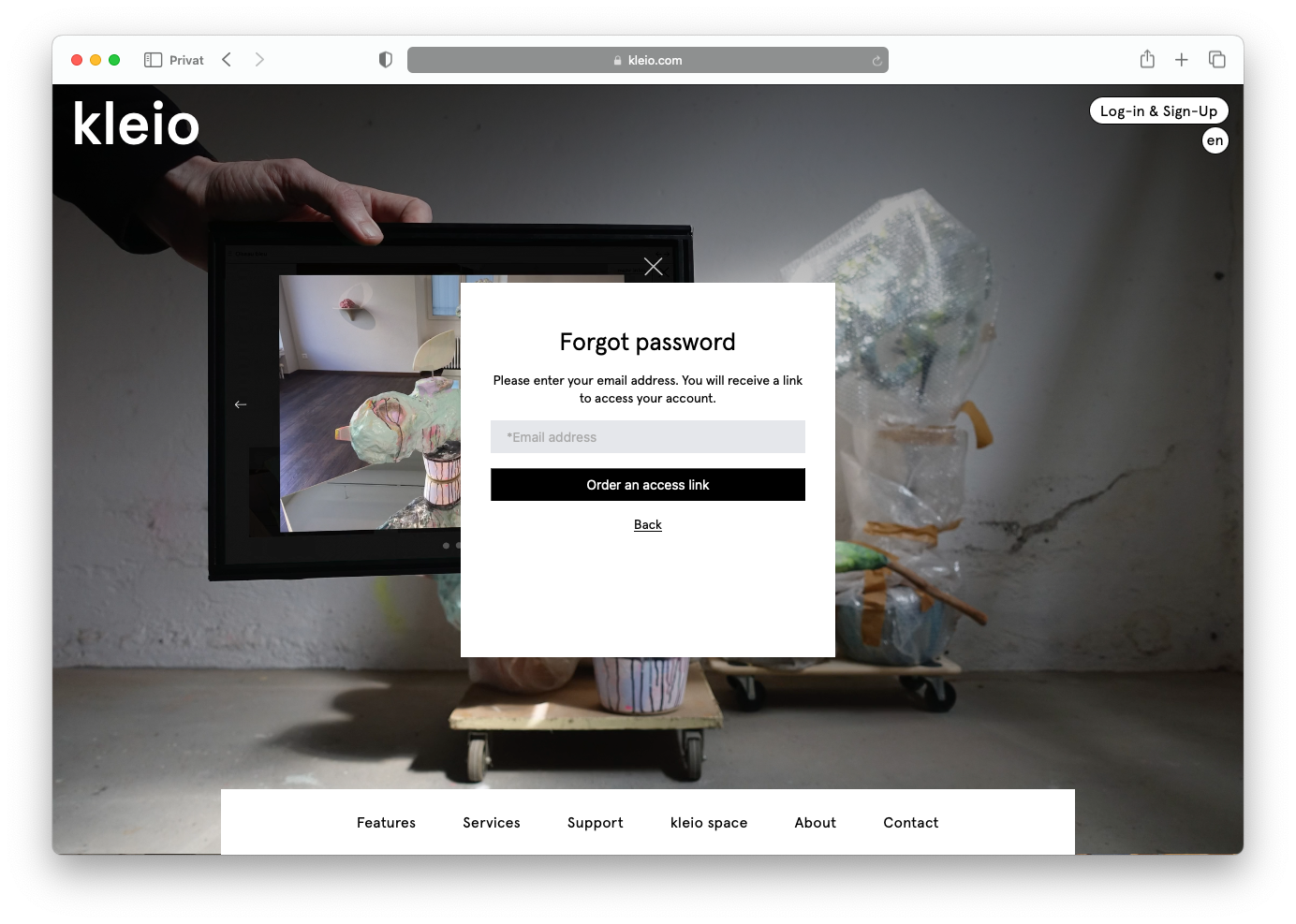
You can enter your email address and a link will be sent to you to set a new password. Follow the instructions and you will be able to log in to kleio with your new password and email address.