Publish news
Oct 4th 2022
Publish news
If you want to refer to current events, you create a set in Space, e.g. with the title News or Current Events.
In this set you either put all records you want to refer to.
Or you create a record in which you list all news in the field description and put only this in the set. If you put only one text record in a set, this record will be shown open - and not as a tile.
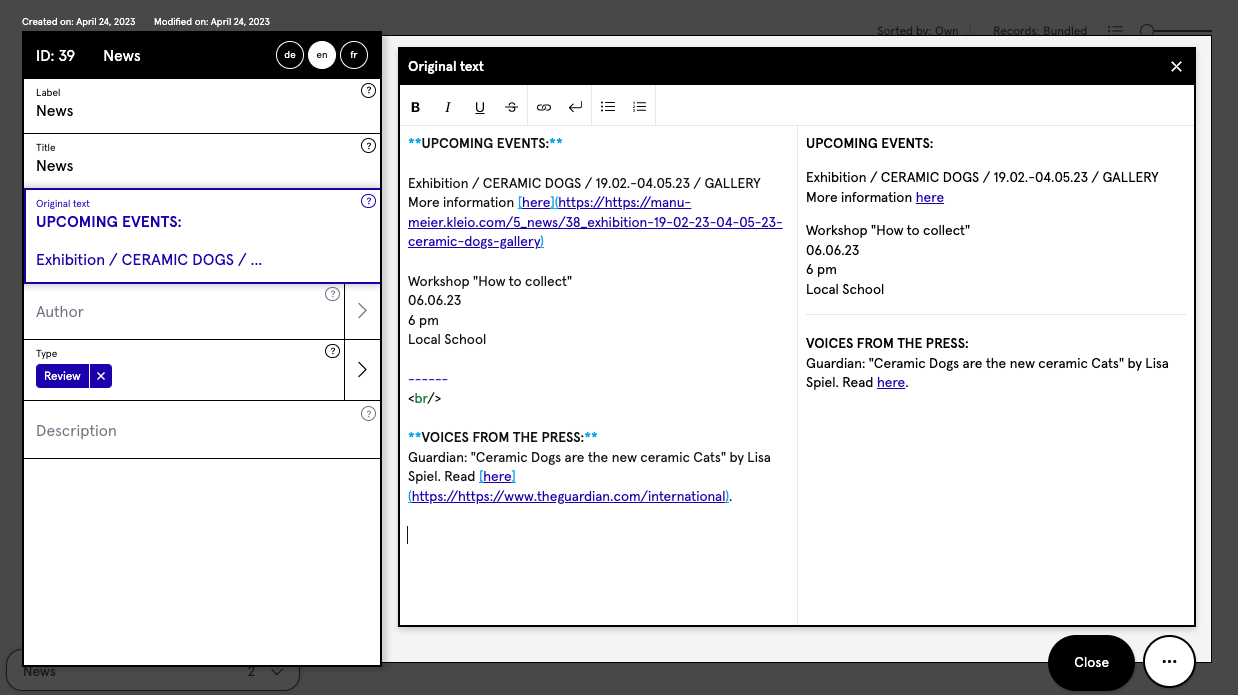
Of course you can also use a combination of both variants - a text document in which you describe your news and a set in which your current events etc. are visible.
To display a pure text document nicely, it is recommended to select "Without sidepanel" in the set settings of the set where the text records are located. More information about this here.
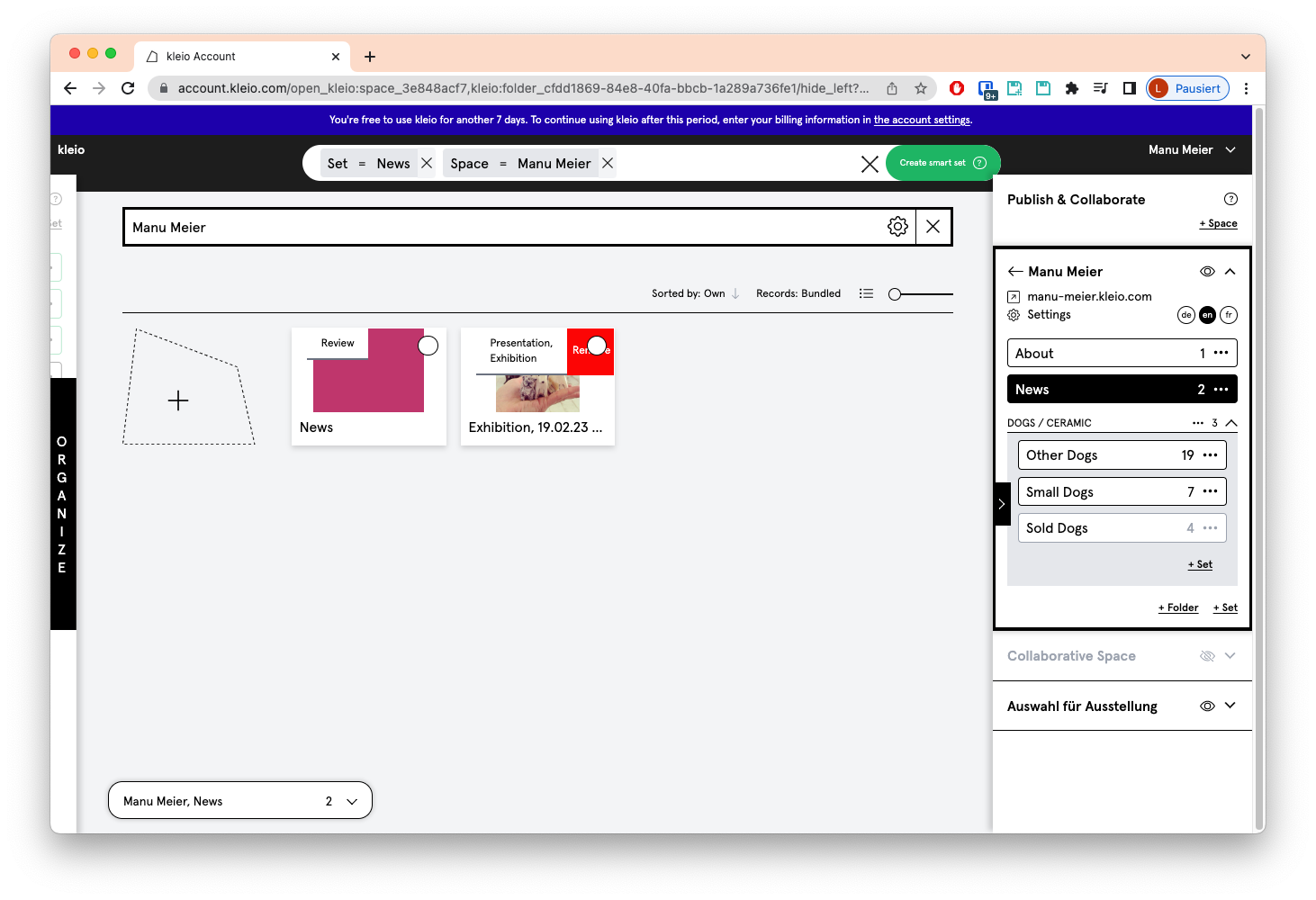
Display PDF in Space
In order to display a PDF on a website, the download permission must be granted. This is because PDFs can only be opened on websites in this way.
We suggest the Attachment Folder for this purpose.
Put the desired document(s) into the Attachment Folder in the respective record by drag and drop or by a direct upload.
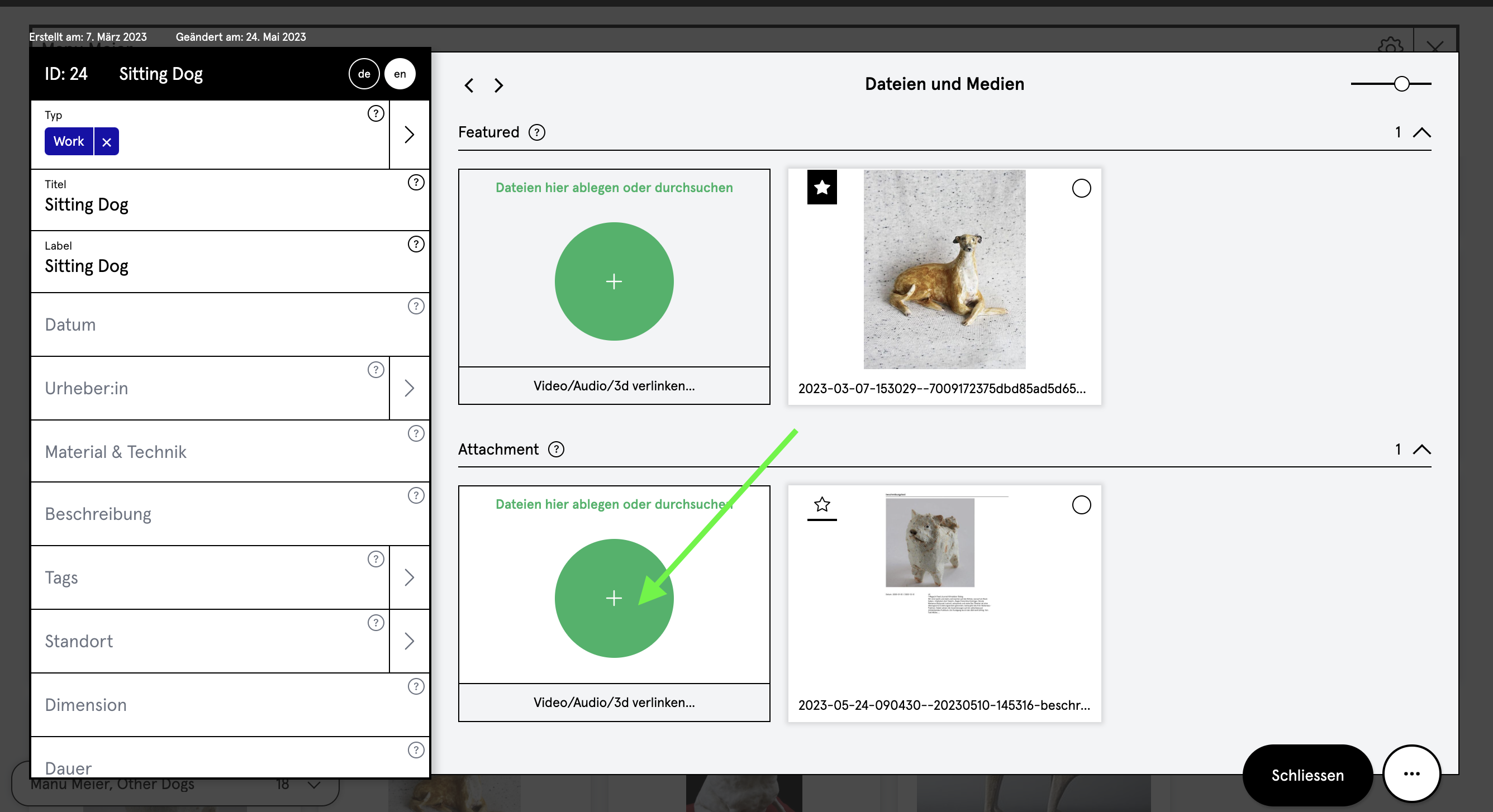
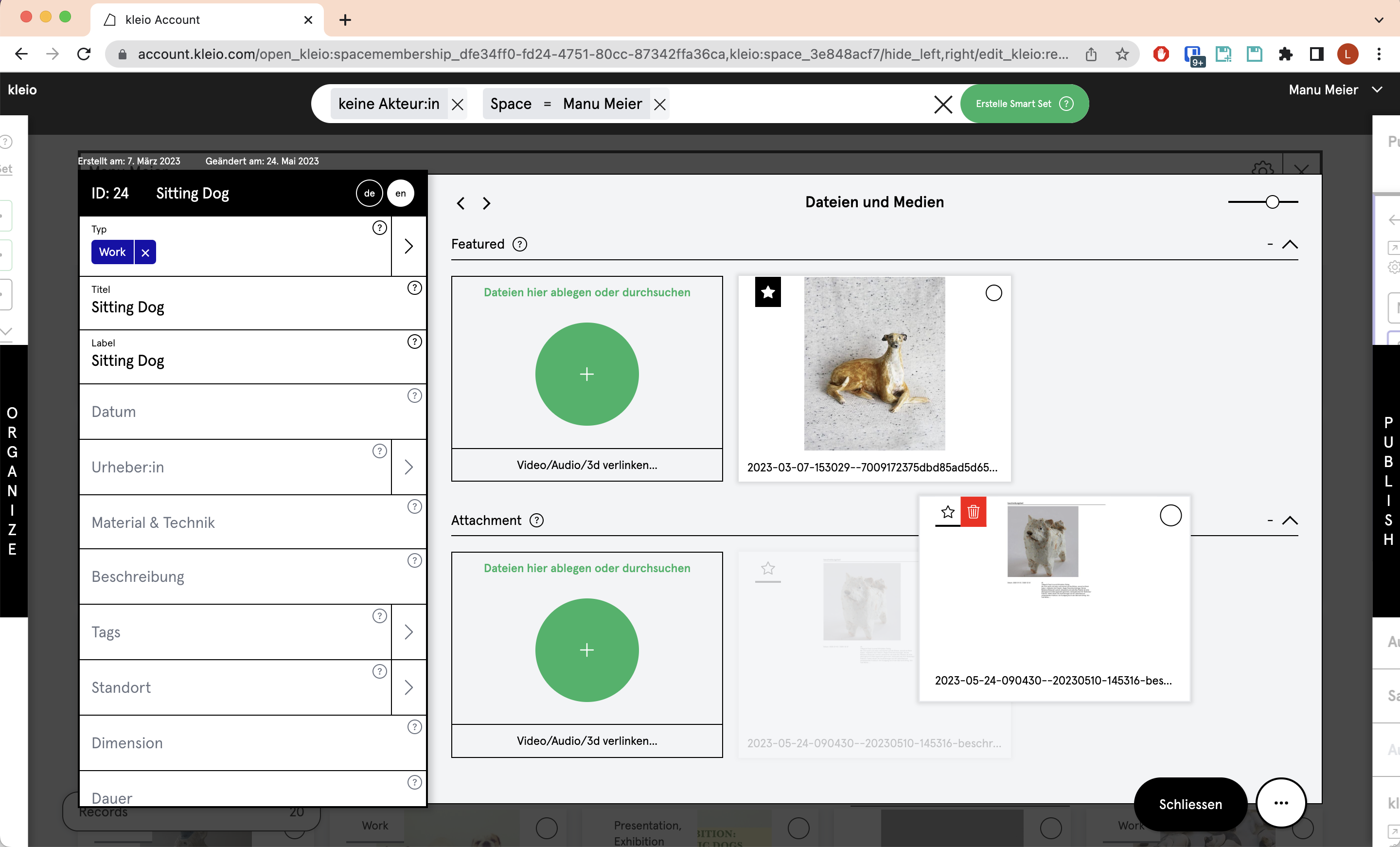
Don't you have an Attachment Folder? Insert it - see Recod > 1. record setup, set fields and save as template
Now you can set in your Space Settings in the field selection - the Attachment Folder to visible and downloadable.
This way visitors of your website can view the PDF in the browser and still have no download permission on your published images and files.
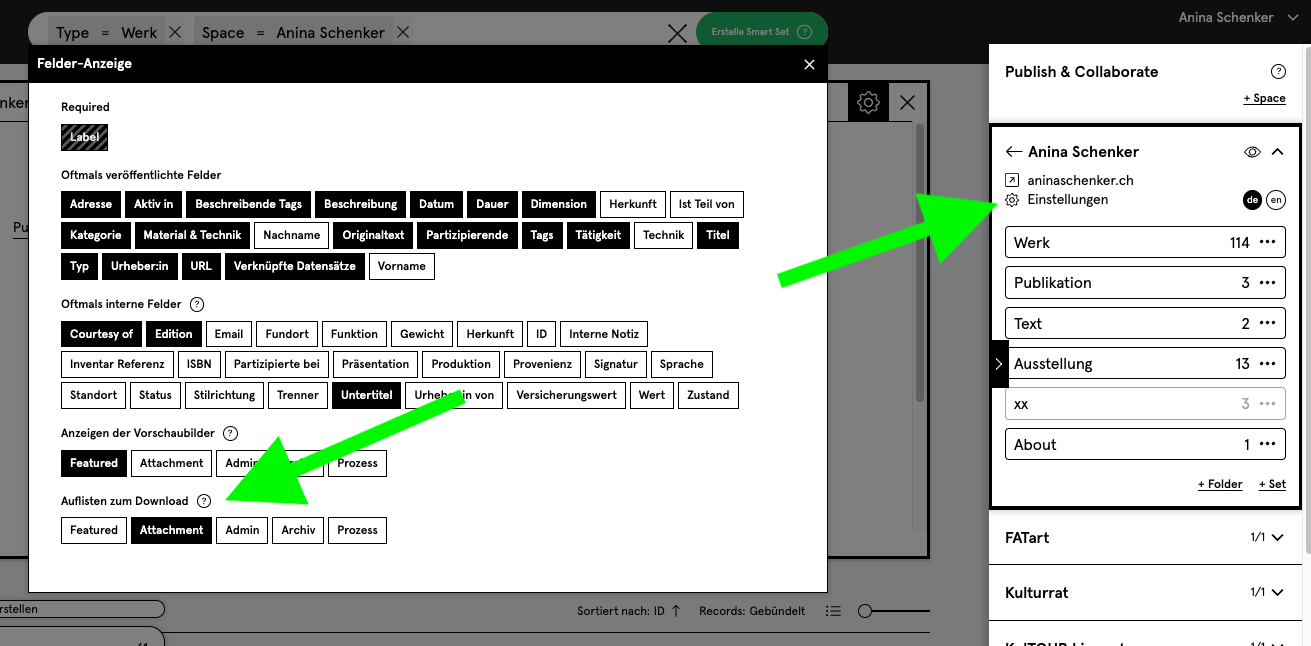
Search engine optimization
Search engines like Google scan billions of websites every day. Normally it takes 1 to 3 months until a website is crawled / indexed by Google and appears in the search engines. We currently have no influence on this and it is a general issue.
You can submit an indexation request to Google here.
kleio tries to make sure that kleio pages are found quickly via search engines. However, users can speed up this process by linking their site to other sites (e.g. social media etc.).